Setting up mark@marktai.com
- Published on
- Authors

- Name
- Mark Tai
Having the vanity email mark@marktai.com was honestly a huge reason I registered marktai.com. At first I wanted to use _@marktai.com to be unique, but I was persuaded to have a more professional looking email. I've always had a bunch of emails all linked together with Gmail, but setting up my own email server was both harder and easier than I expected.
I installed iRedMail within 30 minutes of spinning up my EC2 instance. Admittedly, this was the easy way out, as a lot of tutorials online suggested setting it up component by component so that I would have a true understanding of how my email stack worked. I considered being a diligent system admin for a little bit, then promptly looked for an easier alternative. I don't regret my choice, as iRedMail is the best of both worlds. The way iRedMail works is that it automatically sets up and combines open source programs to create a mail server in maybe 2 minutes.
Here's a picture of the technology stack used (from iRedMail.org): 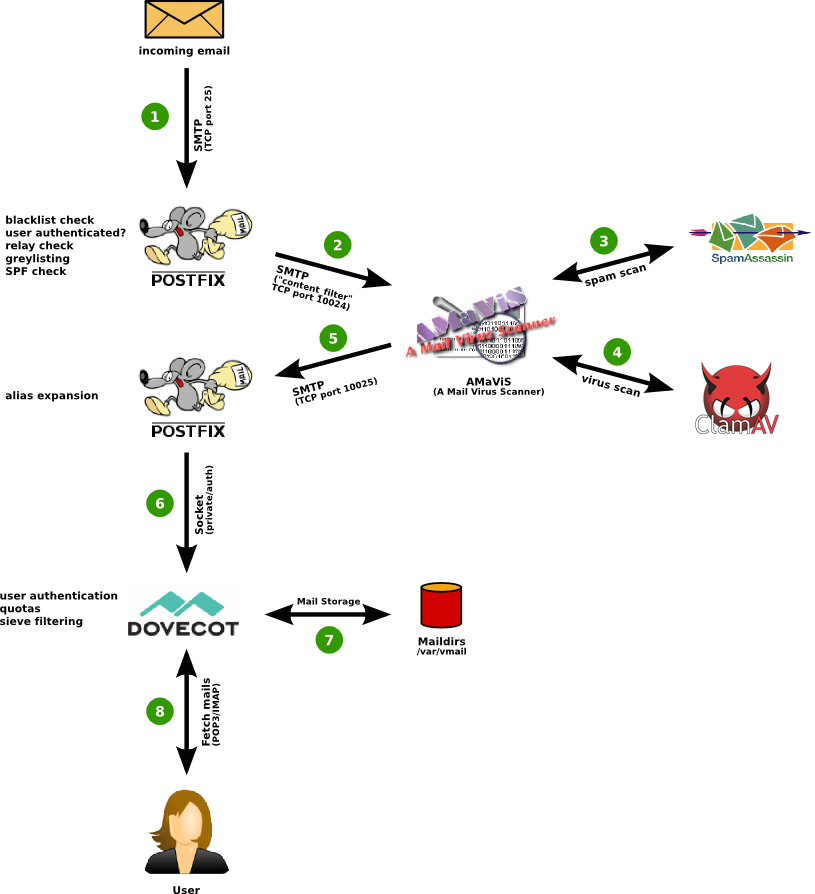
Having tested some dummy emails to myself (that went to spam too many times) and set up aliases to forward mail to my primary Gmail account, I didn't touch the mail server running in the background for a while. However, I recently decided I wanted a new gaming mouse, but I always missed the good deals on it. Even though sites like Slickdeals have an email notification system, I decided to make my own based off of /r/buildapcsales.
I build all my server software in Go, my favorite language, but the Go community has a problem in that there aren't many absolute beginners to server code. This leads to really basic questions not being posted, leading to learning things from scratch can be a little tricky. Example email code usually mentioned a few terms that went completely over my head. Things like STARTTLS encryption I just guessed on what I should use. In the process of debugging I found that all my mail sent to other domains actually was being relayed through mail.google.com and summarily rejected by Google for not being logged in. This meant that somehow for a period of maybe 5 months, none of the emails sent through marktai.com were being received. When I just disabled the relay option, all my automated emails were being sent.
Even though my emails were being successfully sent, Google tended to reject them for being spam, even when I sent them to myself. I next registered marktai.com on postmaster.google.com and added a SPF record to marktai.com, dealing with slow DNS propagation and accidentally taking marktai.com down a few times. In the end, I managed to be able to spam myself with all the authenticated emails that I wanted and Google happily accepts them now. I plan on using emails in the future to verify accounts on marktai.com, so stay tuned for when you can register a coveted marktai.com account!